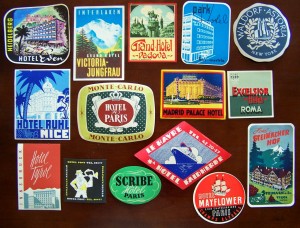Ok you’ve got your ROKU unpacked and its connected to the hotel TV but somehow you can’t get your ROKU to connect to your hotel’s WIFI. Its already too late to order a HOOTOO Router that I mentioned in a previous post. Even if you ordered it might not arrive until after your vacation. So what do you do?
There is a solution I discovered. It’s called Connectify and if you have a Windows PC it turns your laptop into a virtual router so that you can connect your ROKU to your laptop and have it work through the hotel network!
You can download Hot Spot Pro for a limited time. I have a coupon offer for 75% off which means you can get it for $8.75 . You can download Hot Spot Pro from Connectify.
I’m going to update this post in a little bit and walk you through how to use the software. For this price its a no brainer especially if you’re stuck at the hotel without a HOOTOO router in your pocket.